PinupLifestyle ♥
"We Are The New Vintage"
Tech question about pics in group discussions
It looks like there are two ways to post a pic in a discussion forum: either the Add An Image icon, which will then link to an online-hosted image, or the Choose File button, which I can link to a file on my own computer. If I want the photos to be visible IN the text, which do I choose?
Tags:
Replies to This Discussion
-
Permalink Reply by Edson Carlos on October 20, 2008 at 5:15pm
-
Choose File button, and at the moment it only works in Firefox on a Mac, not Safari.
-
Permalink Reply by Seanna {Madam} on October 20, 2008 at 5:42pm
-
Huh, I didn't notice the file button either! I've always pasted a photobucket.com html code to get a picture on a comment response. It sounds complicated, but if you join photobucket and then upload images to your albums you can click on html under your picture which automatically saves it to your cut/paste. Then you just right click to paste the code under you text. Seriously, it's easier then it sounds! Am I right Daddy C or am I going the long route? Probably going the long route I always do! ;0
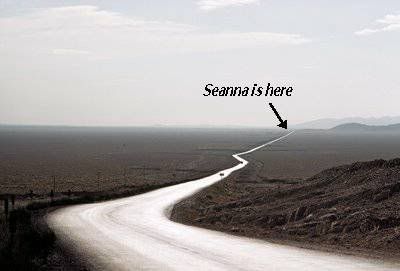
-
ModelPermalink Reply by Wink Holliday on October 20, 2008 at 5:53pm -
Thanks for the info, and Seanna: I love that photo! Too cute.
Seanna Miriah said:Huh, I didn't notice the file button either! I've always pasted a photobucket.com html code to get a picture on a comment response. It sounds complicated, but if you join photobucket and then upload images to your albums you can click on html under your picture which automatically saves it to your cut/paste. Then you just right click to paste the code under you text. Seriously, it's easier then it sounds! Am I right Daddy C or am I going the long route? Probably going the long route I always do! ;0
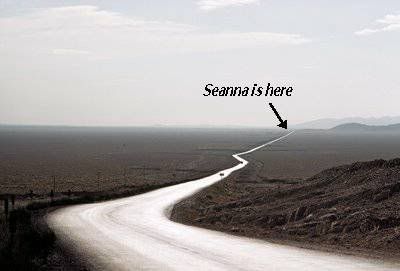
ROLL FOR RANDOM PHOTOS,
LOVE, COMMENT, & SHARE!
Advertise on PinupLifestyle
Follow Us!
© 2024 Created by PL Team.
Powered by
![]()
| ABOUT | WHY YOU'LL ♥ PL | INFO / QUICK LINKS |
|
"We are the new vintage. Uniting the
|
|
|